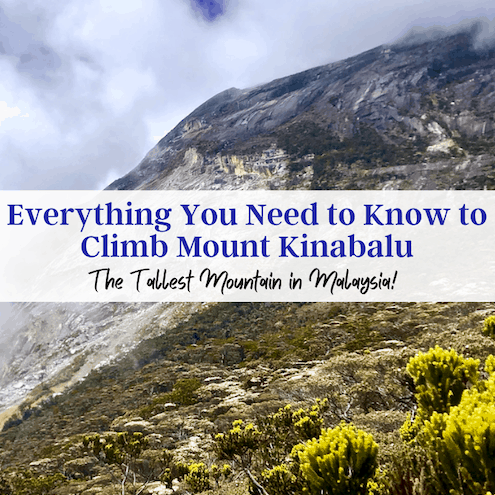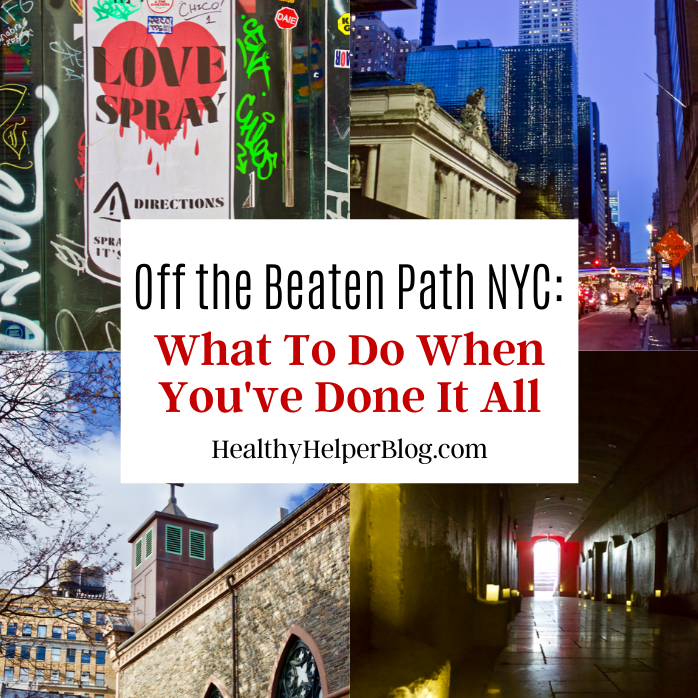These vegan peanut butter protein blondies will be your new favorite sugar-free dessert! Grain-free, gluten-free, and packed with plant-based protein. Looking for a delectable treat that’s vegan, packed with protein, and free from added sugars? You’ve landed on the perfect recipe! These Vegan Peanut Butter Protein Blondies are incredibly tasty and healthier than traditional blondies. […]
Vegan Peanut Butter Protein Blondies